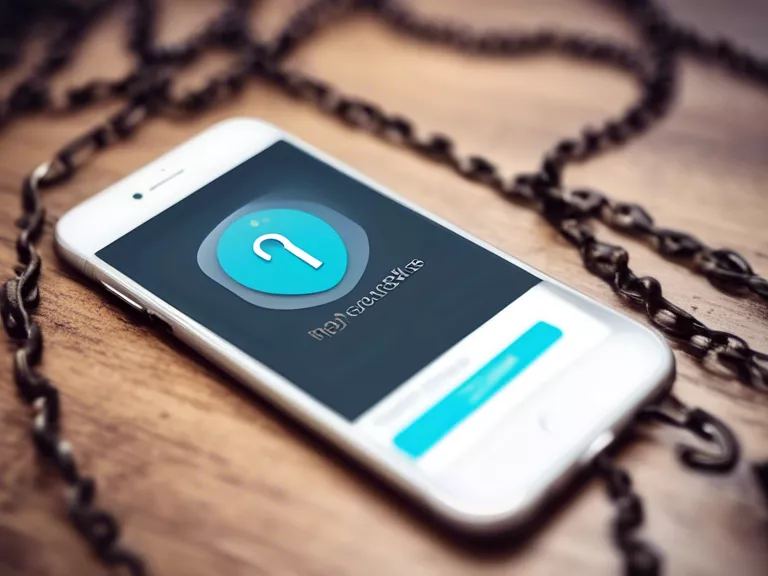Voice-to-text apps can greatly increase productivity by allowing users to quickly and efficiently transcribe spoken words into text. Whether you're on the go or just prefer speaking over typing, these apps can save you time and help you stay organized. In this article, we'll discuss how to use voice-to-text apps effectively to boost your productivity.
Choose the Right App: There are many voice-to-text apps available, so it's important to choose one that suits your needs. Some popular options include Dragon Dictation, Google Docs Voice Typing, and Otter.ai. Do some research and read reviews to find the best app for you.
Practice Proper Dictation: To get the most accurate transcriptions, it's important to speak clearly and enunciate your words. Avoid speaking too quickly or mumbling, as this can lead to errors in the transcription. Practice dictating short passages to get a feel for how the app works.
Edit and Proofread: While voice-to-text apps can save you time, they are not infallible. It's important to edit and proofread your transcriptions to catch any errors or inaccuracies. Take the time to review your text before sending it out or using it for important tasks.
Use Voice Commands: Many voice-to-text apps offer voice commands that can help you format your text, add punctuation, and perform other functions. Familiarize yourself with these commands to make your dictation process smoother and more efficient.
Integrate with Other Apps: To further increase your productivity, consider integrating your voice-to-text app with other apps and software you use frequently. For example, you can use voice-to-text to draft emails in your email client or transcribe meeting notes into a note-taking app.
By following these tips and incorporating voice-to-text apps into your workflow, you can significantly increase your productivity and save time on typing. Give it a try and see how these apps can streamline your daily tasks.